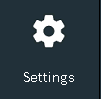
In the settings application you can set up or adjust: WiFi, printer setup, email settings, user information, default language, display settings, BMIS information and shop information.
Tool Settings
Display – Adjust language, temperature units and the number separator
Date & Time – Adjust date format, date, time format and time
Print Format – Choose whether to include the Shop Information, State of Health (SOH) graph and whether to highlight the result on the printout or not
Select Logo – Allows you to select Honda or Acura logo’s to display on the printout
Auto Test – This setting is defaulted on so that the test begins running before you finish the input criteria. Disabling this to not auto run will extend the test time as testing will not begin until you complete the test prompts.
Version – Allows you to access the software version screen.
Shop Settings (only accessible by the tool Admin)
Admin – Allows you to turn off the Admin feature of the tool (defaulted to on)
Shop Info – Modify the text displayed for the shop information on the tool printout
Users – Allows you to enable users if you want to track who is using the tool for various tests, add, edit or delete users.
Network (only accessible by the tool Admin)
WiFi – Allows you to access available networks to connect to WiFi or change networks if necessary
BMIS Settings (only accessible by the tool Admin)
BMIS Credentials – The Honda/Acura BMIS credentials should be pre-loaded into the tool and should not be changed. If they are deleted or erased, please enter the following:
| Username | Password | Client |
| hondaus@cpx900.com | hondausMdx1! | 70060Q |
Location ID – This is your dealer location ID or dealer number. Once you enter your ID, the tool will authenticate with our dealer database and provide a physical location confirmation. Select the right keypad to verify.
Email Address
Add Email Address – This is where you enter an email address to be stored in the tools address book for easy access to email test results from
Edit Email Address – Edit an existing email address
Delete Email Address – Delete an existing email address